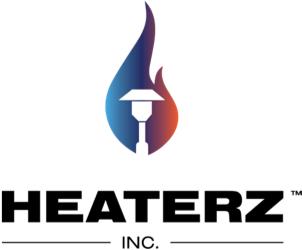Sunpak TSR WIRELESS WALL REMOTE
Brand: Sunpak
SKU: 92009
SUNPAK TSR WIRELESS WALL REMOTE
IN STOCK. SHIPS WITHIN 1-3 BUSINESS DAYS
Programming Remote Control Devices:
1. Select the wireless device you want the use with the heater.
2. Locate the learn button of the heater control as shown in the diagram on page 3. With the bent paper clip, press and hold the learn button for 6 seconds before releasing.
3. Press and release the learn button on the heater control. Press the <ON> button on the wireless device within 10 seconds. Make sure the remote’s red indicator light went on while pressing the remote.
4. The heater should now recognize the wireless device.
a. Press the <OFF> button on the wireless device
b. Press the <ON> button
c. Press the <HI> button
d. Leave heater on HI for first 5 minutes
If the heater does not light, repeat procedure 4. It is likely that there is still air in the gas line. If the heater fails to light or fails to stay lit after several tries, it may be necessary to purge the air from the gas line using safe practices.
NOTE: Only 3 remote controls can be programed into the heater at one time. It may necessary to clear the memory if a new device does not program properly. To clear the memory, hold the learn button in for over 10 seconds. A series of beeps will indicate memory is cleared.
price
$90.00
/each
Quantity:
add to cart
No documents available.